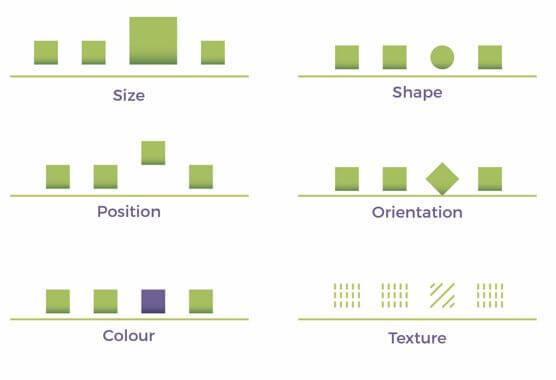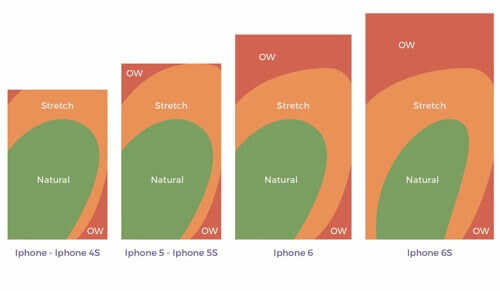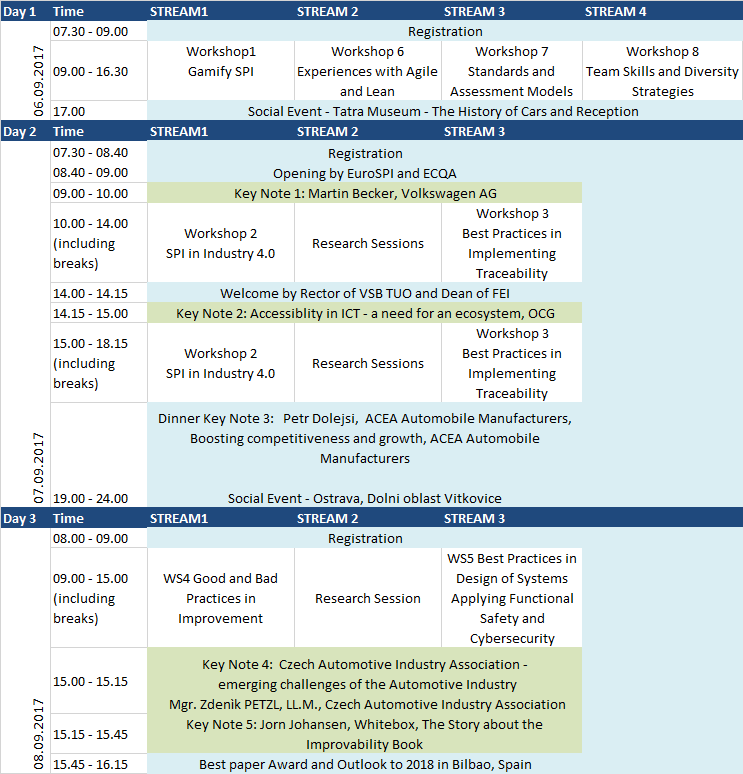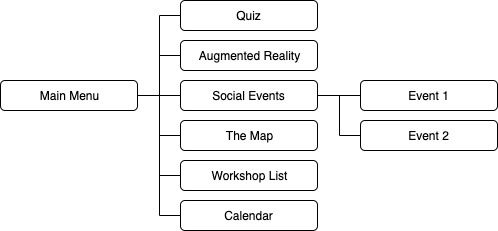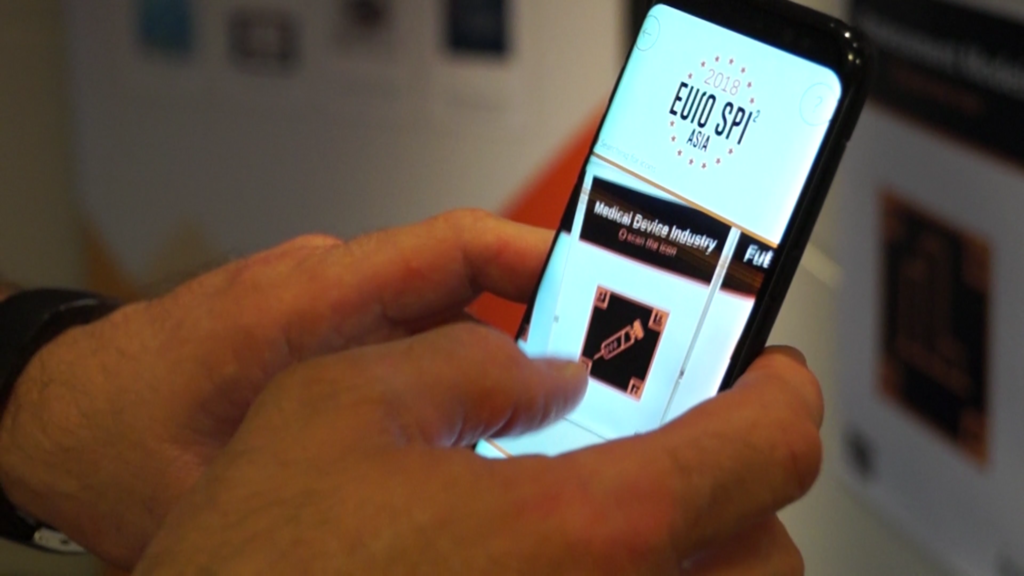The European Youth Award (EYA) is a great opportunity to meet young and talented people with a vision for the future. Through digital technologies they tackle societal challenges people face every day.
LiGENCE (www.ligence.io)
The first
to present their idea was LiGENCE. It was impressive to see how heart
Ultrasound imaging can be used more
efficiently through this programme, because quicker results mean less effort
for doctors and that potentially leaves time for more patients. The topic of
heart diseases is especially important because 1,5 Million people die from this
type of illness every year.
Eye Build It (www.eye-build-it.com)
Eye Built
it is really cool, because it gives even completely paralyzed people a way to
express themselves and be creative. It is a block building game which works
through eye tracking and there are online communities to join where it is all
about digital inclusion. This idea has a lot of potential and is ideal for
physically impaired people.
Path Out (www.path-out.net)
Path-Out is
a video game on Steam which features young Abduhla who finds his way to Europe
from Syria which has become a warzone. What is interesting about this videogame
is that it is based on a real story. The style of the game reflects the
feelings they wanted to convey.
imagiLabs (www.imagilabs.se)
The imagiLabs
Accessory is a great way for girls to learn about programming. However when you
look at toys like Lego Mindstorms they can also easily amaze girls and give
them the opportunity to programme a device. The starter kit is expensive and
for premium use you need to pay monthly.
Forest and Climate (www.sumeiklima.org)
Forest and
Climate uses satellite data against deforestation and for collecting data that
they use to determine where different tree species are ideally planted. They
encourage people to plant trees in the designated areas and want to track where
and when these trees are planted. This is a good idea to prevent climate change
and it would be great for this idea to work well.
mCommunity (www.m-zaednica.mk)
mCommunity
is an App where you as a citizen can take action by reporting a problem. This
active communication with citizens should then lead to important changes that
citizens can suggest themselves. It is an idea worth testing, but I am not sure
if this will work for every community. I can’t imagine a Million people who all
talk about their own problems in the
community.
Socialbnb (www.socialbnb.net)
Socialbnb started
in Cambodia where they met a man who wanted to open a school for the village,
but couldn’t afford it. When you book through Socialbnb night costs 44€ in
average, which is very cheap when you compare it to Airbnb or booking.com. With
the money they helped the man to build a school in Cambodia, which I believe is
a fantastic idea.
Aivy (www.aivy.app)
Aivy is an
intelligent career counsellor app for android and iOS, which aims to discover
hidden potential through psychometric tests and helps to find a fitting job for
the user. The is simple to use and collects data to show ideal jobs for you,
which is great, but because there is such a variety of jobs available nowadays
it can also be inaccurate.
FreeHour (www.freehour.eu)
Free Hour
is an App where you can import your calendar and have friends who can see your
free hours to meet up with them. You can also mark unavailable free hours,
which I find amazing. The app is practical, easy to use and has the potential
to bring people together. The idea seems to me well thought through. 80% of
students in Malta are already using this app on a daily basis.
Eyelight (www.eyelight.tech)
Eyelight is
a 3D real-time surface for visually impaired people to find their way through a
building. This enables them to feel where they are positioned and how far
object are away from them. They tested a static version of this and it worked,
but the 3D real-time surface is still in the making.